LoRa WIR-1286/1186/1143 Communication with CASP
This example project demonstrates how to communicate between host PC and Arduino board via two LoRa WIR-1286 modules.
Hardware Required
Vega Aries v2.0 is used as the target board for this project. However, any supported boards running on 3.3V voltage can be used.
Two WIR-1286 LoRa modules
Description
Connect two WIR-1286 modules, one to the target board and the other to the host PC through FTDI serial converter module as shown in the circuit diagram. First configure the LoRa module connected to the host PC manually. Typical configuration parameters include configuring Network ID, Hardware ID and the Destination ID. For this, user may have to connect the PROG pin of the module to GND. Refer manufacture catalogue (available in the same directory of this documentation folder) for details on how to configure the module.
Now, open CASP and load the project ‘07_lora_wir’. Open the model and set the LoRa block parameters that are compatible with the parameters of the LoRa module connected to the host PC. Run the model and program the board. Open the Configure Simulation Hardware window and connect to FTDI module serial port as shown in below figure. Press Connect Device button and check Online Data. Both modules shall now connect and the data from the target board shall be visible in UDI0 of EP0.
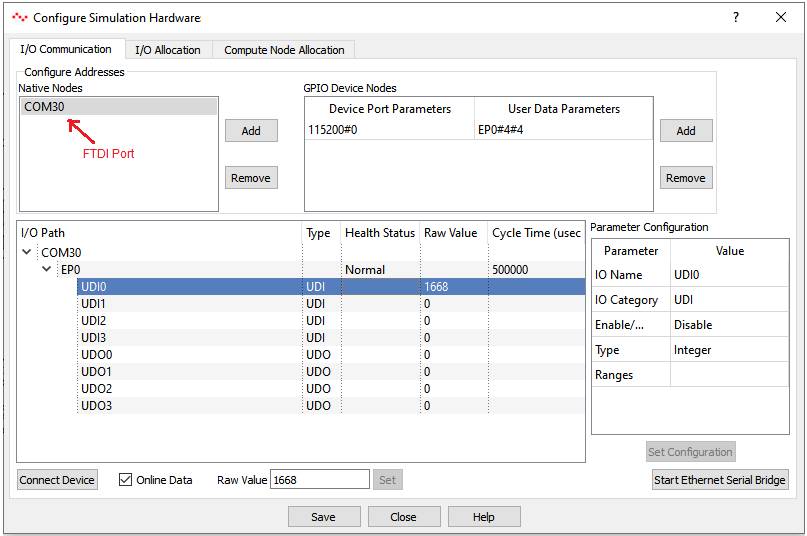
Circuit Diagram & Model

References
Please go through our video tutorials, tutorial projects and CASP main documentation for getting started with CASP.