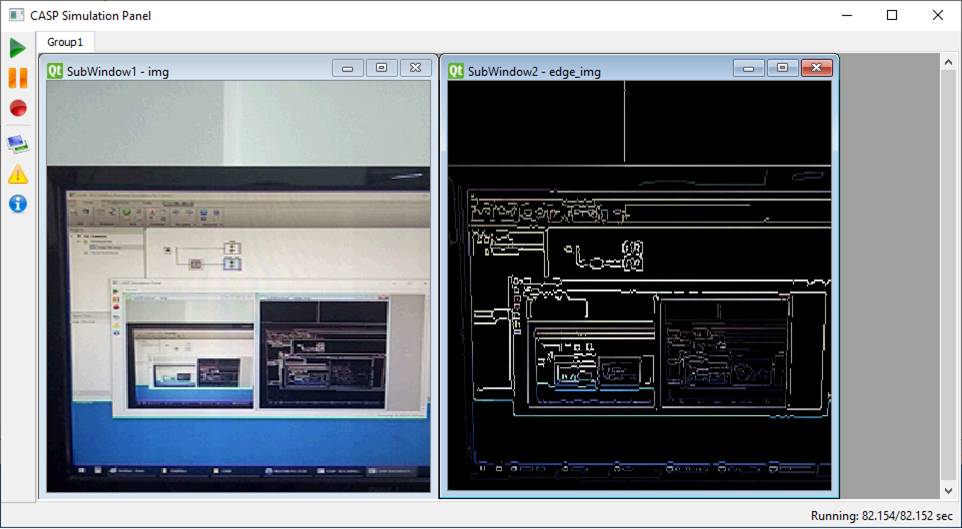CASP Tutorial-4 Project
This tutorial demonstrates how to do basic hardware interfacing with webcam.
Pre-Requisites
· Tutorial-2 should be completed.
Model
· Network Camera block is used to capture video images. The output of camera is passed through edge detector filter.
· Original image along with edge detection image is displayed in separate sub-windows in simulation panel.
Step 1: Create New Project
· Follow steps mentioned in Tutorial-2.
Step 2: Select Target Hardware
· Follow steps mentioned in Tutorial-2.
Step 3: Creating Model
· Create a model as shown in below figure.
· To access camera connected to USB port, set camera address as 0. For a network camera set relevant URL of camera video stream.
· Leave image configuration parameters in camera and edge detector blocks to defaults.
· Configure edge detector block execution during Simulation Plot Step.
· Give names to image viewer blocks shown in below figure.
· Configure simulation panel and map image viewer blocks to simulation panel sub-windows as explained in Tutorial-2.
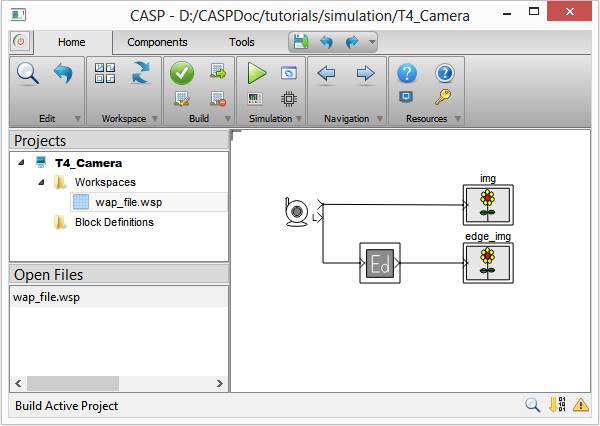
Step 4: Setup Simulation Parameters
· Set simulation time step to 1000msec and plot step to 10000msec.
· Rest of the parameters shall be set as mentioned in Tutorial-2.
Step 5: Run Simulation
· Press Build/Run button from Home->Simulation menu item. CASP builds and compiles the model and opens separate simulation panel window. In the simulation panel window press ‘Run Simulation’ button to run simulation.
· The output of image blocks are shown below.